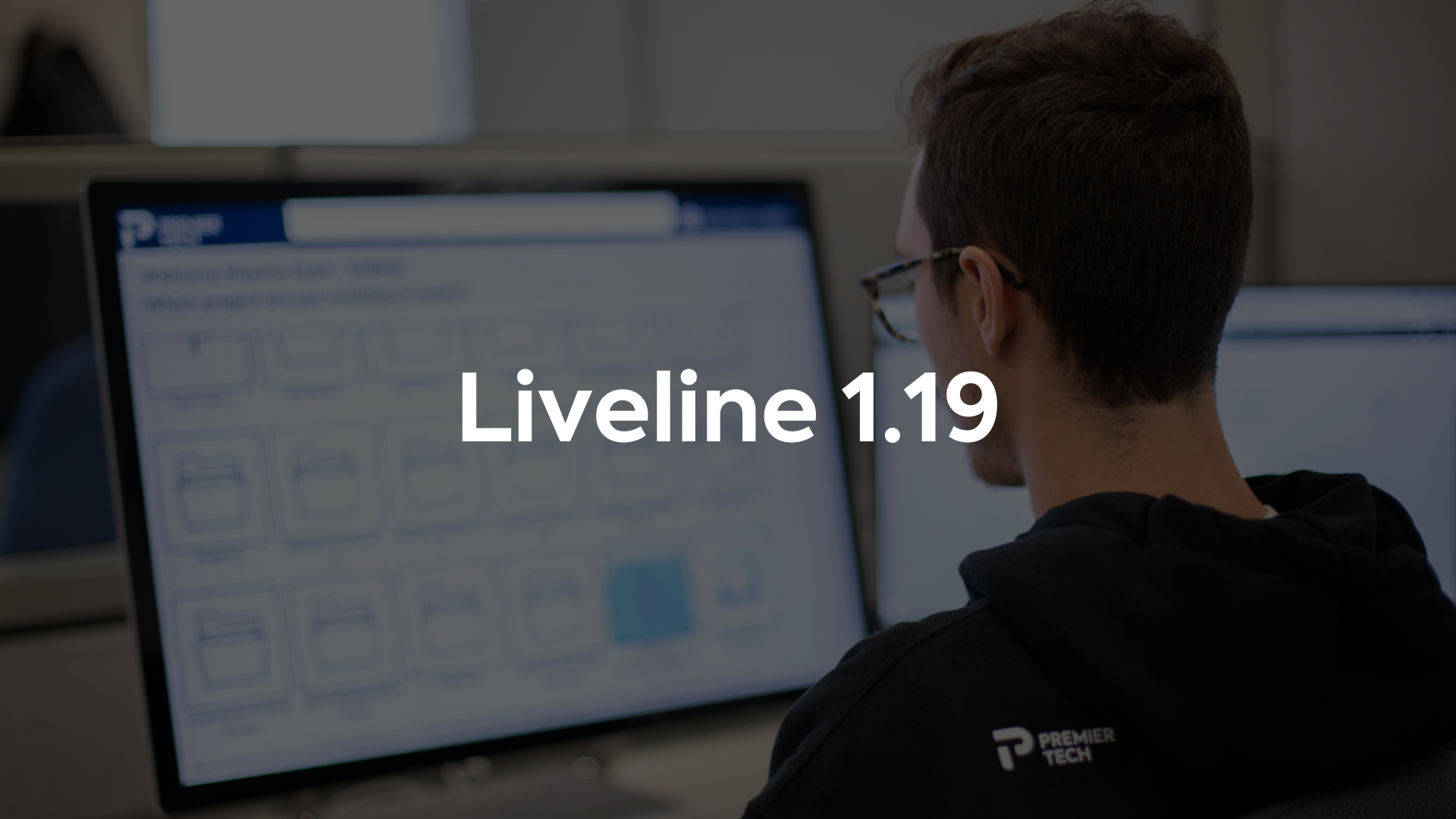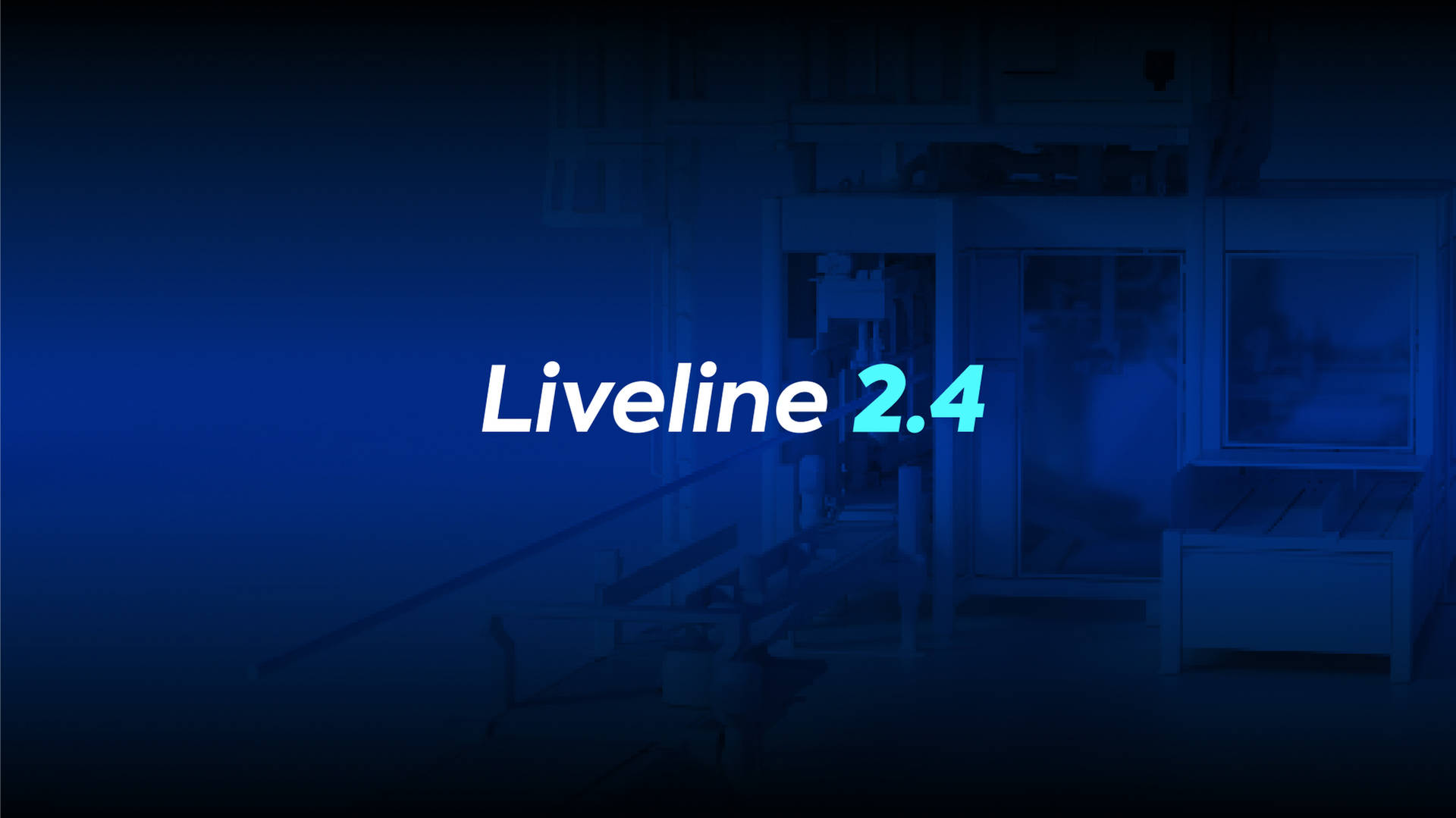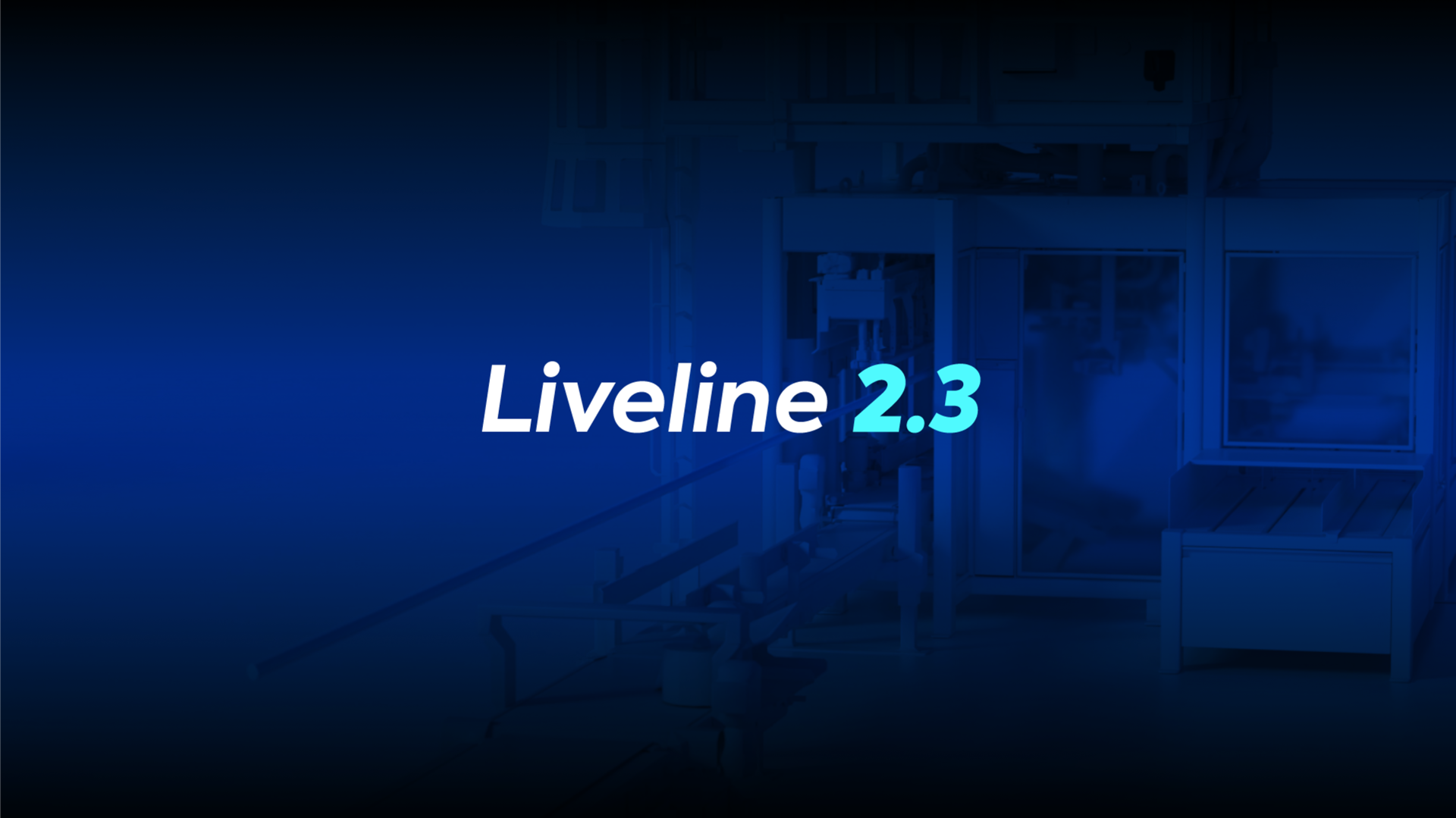3D Visualization in Industrial Manufacturing: When Liveline Outshines SketchUp
Setting the scene
When it comes to communicating complex ideas, there's an old adage that says: "a picture is worth a thousand words." Extending this expression, we might say that a 3D layout is worth a thousand pictures. We understand things better when we can visualize and interact with them. This is likely why architects have been building miniature models to show, describe, and sell their projects for so long. Nowadays, more efficient tools exist to convey the same impact, leading to the rise of 3D visualization in various industries.
The Advantages of 3D Visualization
One of the popular tools out there is SketchUp (formerly known as Google SketchUp). SketchUp is a full-fledged 3D modeling software, a powerful tool used by professionals to create 3D models. Its simple and intuitive interface combined with a free version of the software has led to its great popularity. It's a great tool, but is it the best in all situations? More specifically, when is it better to use a specialized tool like Liveline instead of a general one like SketchUp?

Image 1: An immersive view of an assembly line quickly designed in Liveline. After dragging and dropping assets, users can virtually explore their design using an avatar, enhancing the interactive experience.
Real-World Experience: Why We Designed Liveline from Scratch
Our journey to finding the right 3D visualization tool began when we were working with Premier Tech Systems and Automation and trying to find a proper solution for producing 3D layouts rapidly and easily. Initially, SketchUp was a solution we considered due to its popularity and ease of use. However, we quickly realized that it did not fully meet our needs. We required a solution that allowed for quicker rework and easier ways to make changes, something intuitive enough to be used by salespeople yet technical enough to provide a solid starting point for engineering.
This gap in the market is what led us to design Liveline from scratch. We needed an environment where modifications could be made swiftly and accurately, ensuring that our sales team could produce high-quality visuals without extensive training. Moreover, its controlled environment meant that the engineering team could trust the integrity of the models produced. This blend of accessibility and technical precision is what ultimately led us to develop Liveline.
SketchUp: Great for Quick Prototypes, but Requires Skill
SketchUp is excellent for creating models from scratch and quickly putting ideas into a virtual format. However, to fully exploit its capabilities or avoid making significant errors, a certain level of skill is required. Designers and architects appreciate its features, but for less experienced users, the results can be inconsistent. For example, I have personally seen assembly lines with default grass inside the plant—a clear indication of poor software knowledge. This can lead to crude 3D sketches that poorly represent a business's products and machines.
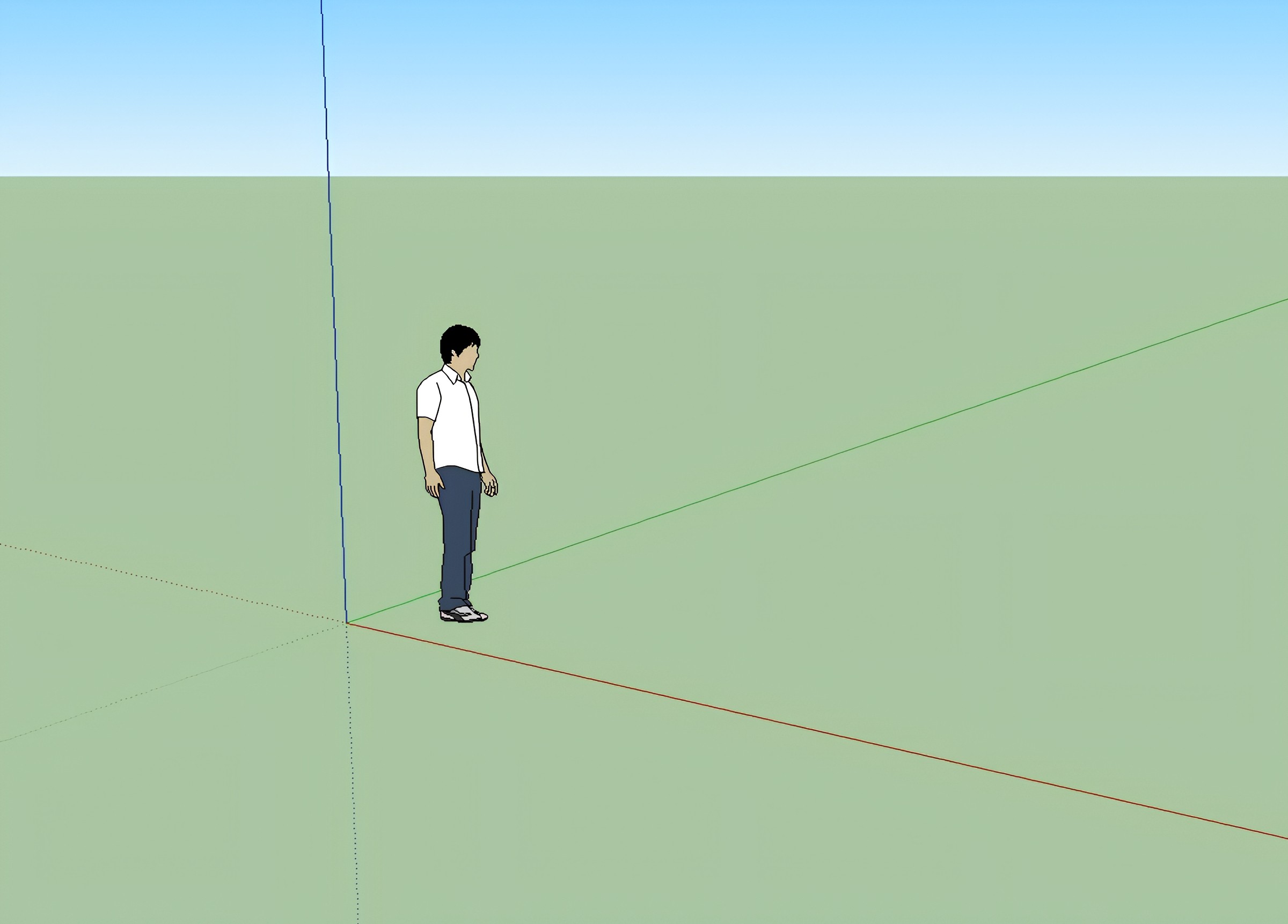
Image 2: The default view in SketchUp, featuring the human reference model and grass.
Liveline: A Controlled and Error-Free Environment
Liveline, on the other hand, is designed as a sandbox solution that allows businesses to control which machines are used and in what context, ensuring accurate representation of their products. Liveline restricts possibilities to prevent mistakes. Unlike SketchUp, where all models can ultimately be edited and modified, Liveline allows a business to decide what components can and cannot be modified. This control helps avoid costly errors and ensures that the latest designs are always available for use.
Visual Quality: Integrated Solutions vs. External Plugins
While SketchUp is limited in terms of rendering quality, it can be combined with other software and plugins, such as Enscape, to create high-quality renders. However, this adds cost and complexity, requiring users to manage multiple software interfaces. For some, this is manageable, but for others, it poses a significant challenge.
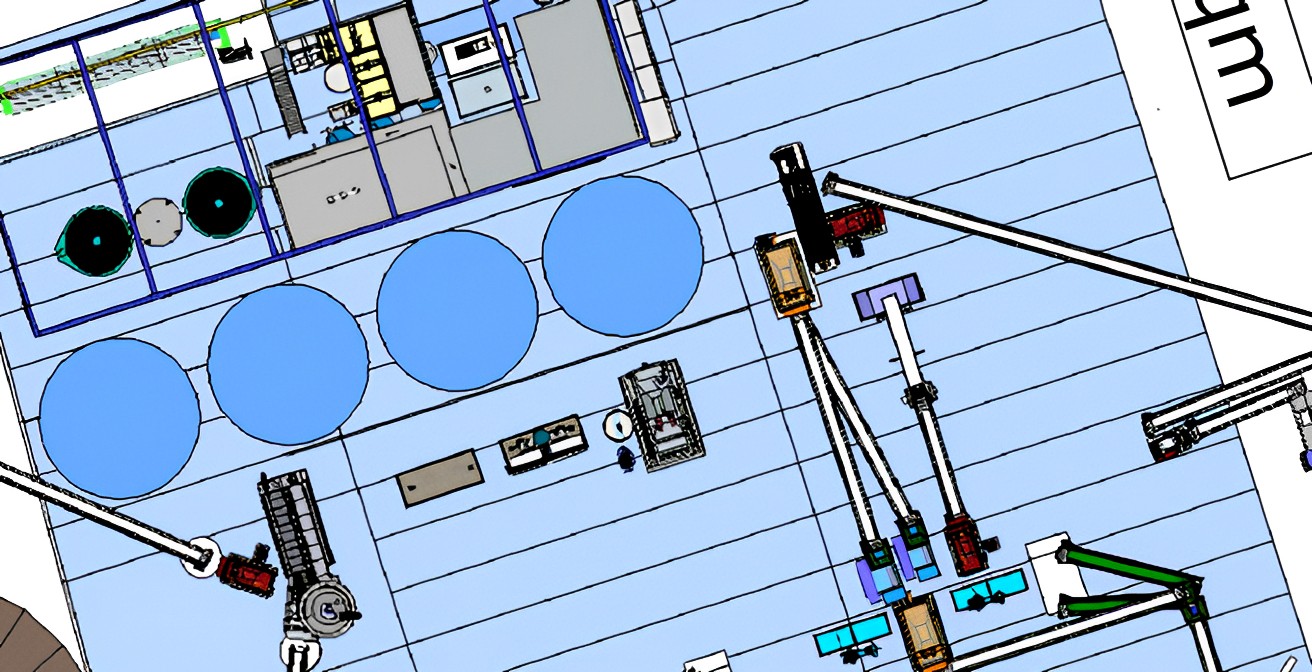
Image 3: A basic 3D sketch created in SketchUp. While it effectively conveys the overall project layout, it may lack the visual appeal and detail that could enhance its impact.
Liveline offers an all-in-one solution with built-in design, modification, and rendering capabilities. It's designed to be usable by anyone in minutes, making it accessible to both technical and non-technical users. Businesses that previously relied on their engineering department for renders can now have their salespeople perform these tasks directly. Liveline is so efficient that these actions can be performed live, along with the customer, enhancing the sales process.
Final Thoughts
While SketchUp remains a powerful tool for 3D modeling, Liveline offers significant advantages for industrial manufacturers. Its controlled environment, ease of use, and integrated rendering capabilities make it a superior choice for businesses looking to create accurate and high-quality 3D visuals quickly. By using Liveline, companies can enhance their sales process, improve efficiency, and reduce the risk of costly errors.